open .
해당경로 폴더 열기
06 git_ignore.sh
내생각 git status --ignored
https://riptutorial.com/ko/git/example/19445/-gitignore%EA%B0%80-%EB%AC%B4%EC%8B%9C%ED%95%9C-%ED%8C%8C%EC%9D%BC-%EC%B0%BE%EA%B8%B0
Git - .gitignore가 무시한 파일 찾기 | git Tutorial
git documentation: .gitignore가 무시한 파일 찾기
riptutorial.com
--->
Shell Command 정리
https://www.daleseo.com/shell-command-ls/
ls 쉘 커맨드 사용법
Engineering Blog by Dale Seo
www.daleseo.com
git ls-files --others --ignored --exclude-standard
find . -type f | git check-ignore --stdin | cut -d'/' -f 2
07 diff
<diff 명령어>
-> 업데이트 된 부분을 합쳐서 최종본을 만들어라
diff a b 의 뜻
예를들어 어제 a 를 만들었고 오늘 더 추가해서 b를 만들었다면
업데이트 된 부분이 무엇인지 알려주는게 diff
a와 diff 파일이 주어 졌다면 patch를 이용해서 합치면 최종본이 된다.
-내가 한 방법 patch a sw.diff >b
-다른사람이 한방법 patch p-1 > sw.diffy
patch -a sw.diff -o b
https://twpower.github.io/195-how-to-apply-patch-file
08 clean
find 명령어
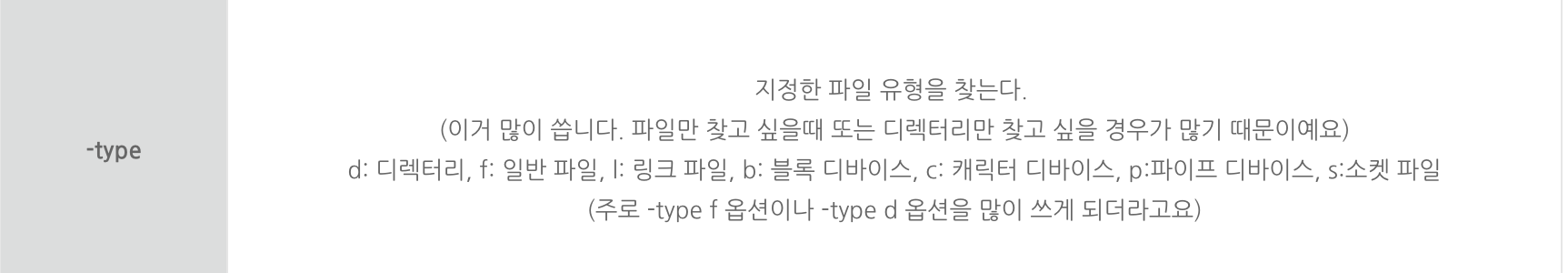
find . -type f \( -name '#*#' -o -name '*~ ' \) -print -delete
09 Illusions, not tricks, Michael...
매직파일
리눅스 시스템에는 Binary, ASCII등과 같은 여러가지의 파일종류들이 있다.
file명령어를 이용하면 지정된 파일의 종류(타입)을 확인할수 있다.
지정된 파일이 test파일인가 또는 binary파일인가 등을 확인한다.
file명령어를 수행하면 대상파일에 대하여 다음 3가지 단계의 확인작업을 한다.
1. 파일시스템테스트(filesystem test)
2. 매직테스트(magic test)
3. 언어테스트(language test)
https://www.mkssoftware.com/docs/man4/magic.4.asp
magic -- format of the magic file
The file command uses ROOTDIR/etc/magic in its attempt to identify the type of a binary file. Essentially, ROOTDIR/etc/magic contains templates showing what different types of files look like. The magic file contains lines describing magic numbers which id
www.mkssoftware.com
1. touch ft_magic
2. vim ft_magic
41 string 42 42file
[byte수] [자료형] [찾을숫자] [이름]
git push origin master
반응형
'코딩공부 > etc..' 카테고리의 다른 글
| [linux] 자주쓰는 명령어 정리 (0) | 2020.05.31 |
|---|---|
| shell 명령어 (0) | 2020.05.27 |
| day 03 shell01 (0) | 2020.05.27 |
| day1 EX00 (0) | 2020.05.25 |
| day1 (0) | 2020.05.25 |

